What is a Batch or bat file?
A bat file or batch is a program file that is used by a computer’s command-line interpreter to automatically execute multiple commands or operation sequences. These files are mainly used in Windows environments and are given the “.bat” extension.
What type of action can be done by batch program?
A batch program (.bat) can perform a variety of tasks and is mainly used in Windows environments. Different functions can be easily distinguished by batch file scripting and may depend on your computing experience and technical know-how. Following are some examples:
1. File and Directory Management:
Batch files can be used to manage files and directories. Can perform a variety of process-related operations including creating, deleting, moving files, and creating directories or moving to another directory.
2. Personal interactive script:
Using batch files allows users to be interactive. Input from users can be taken and some actions can be taken based on that input.
3. System Management:
System parameters or variables can be used to know system location, version etc.
4. Automatic execution of files or programs:
It is possible to run other programs or files with commands in a batch file.
5. Using loops and conditionals:
Loops and conditionals are used in batch file scripts to repeat similar tasks or perform different tasks according to conditions.
Data Processing:
Data is read from the file, various processing is done depending on it and something can be done based on it.
Is bat file dangerous?
Since bat program execution can access, modify, and manage system data, so it can be harmful for computer systems. It can remove any important system or personal files. It can download and run any high-level executable malware or virus program, which can later be used to steal data.
How to learn batch scripting?
To learn batch programming you should first know basic Windows CMD/ batch commands, such as file manipulation, directory modification, loops, shortcuts, and conditional statements. Mainly, the language used for batch programming is Bash or Shell scripting. It may be helpful to know their basic syntax. We can read the documentation of each command and task from different platforms and execute the program to check the command works. Finally, we can do small projects for specific tasks using commands to learn how to apply our logic. For example, a program to check an Internet connection is described below.
@echo off
Ping www.google.com -n 1 -w 1000
cls
if errorlevel 1 (set internet=Not connected to internet) else (set internet=Connected to internet)
echo %internet%
pauseBat file Output:

- “@echo off” This is used so that the output of each syntax is not shown on the screen.
- Then we made a ping request to www.google.com
- Cleared the ping information output by the cls command.
- Check error level: if errorlevel 1 then we have stored the error message to the internet variable else we stored the success message to the same variable.
- Finally, we have displayed the internet variable message by using the echo command.
- Then we used the pause command to stop the next command execution because if we do not pause the output the window will close imminently while reading the output.
Here we have discussed what is Batch/bat file, and what is the use of it. Stay with us to learn more about Batch programming and Scripting Language. Thank you.
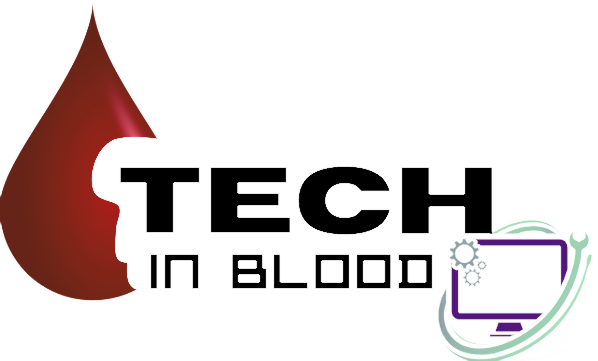

This platform is phenomenal. The magnificent data uncovers the manager’s excitement. I’m shocked and expect additional such fabulous posts.
Great article! We will be linking to this particularly great article on our site.
Keep up the good writing.