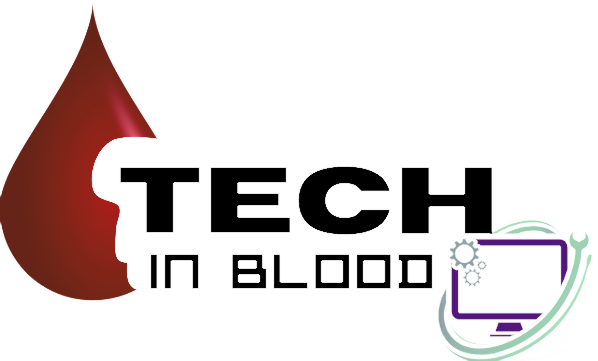Definition of UML Diagram:
Unified Modeling Language is abbreviated as UML. It is a modeling language mostly used for software engineering. Simply put, UML is a modern way of modeling and documenting software. One can model processes such as software solutions, application architecture, system behavior, etc. using this rich language.
However, its use can be observed in the commercial field at present. We primarily use diagrams to visualize what the documentation for a project will look like before or after we develop it. This diagram enables project members to communicate project knowledge, understand steps, and divide work easily. Many external fields including business can observe the use of this UML diagram.
Three software engineers working at Rational Software developed UML in the late 20th century. Then That was adopted as a standard in 1997.
Types of UML Diagrams and Discussion:
In this part, we will try to learn about different types of UML diagrams. These diagrams are basically divided into two categories.
They are – Structure diagrams and Behavioral diagrams.
These two categories divide all other types of diagrams depending on their behavior, system, and building material. A simple diagram below analyzes the issues.

Structure Diagrams:
Class diagram: A UML Class diagram is a graphical representation. Software engineers use it to depict the structure of a system or application using object-oriented principles. It visually illustrates classes, their attributes, methods, and the relationships among them. We use class diagrams to design, analyze, and communicate the structure of software systems. Class diagrams serve as a visual communication tool for software development teams. They are understanding the structure of a system, planning its design, and ensuring consistent implementation with its help. They are understanding the structure of a system, planning its design, and ensuring its consistent implementation.
Component diagram: A Component UML diagram is a visual representation used in software engineering. The system’s components’ high-level structure and dependencies are illustrated. One can modularize, reuse, and replace components of a software application to encapsulate certain functionality or behavior. These components interact and collaborate to form a complete system, as shown by the Component diagram. Designers can especially benefit from these diagrams when creating large, complex systems that require modularity, maintainability, and reusability. Component UML diagrams aid development teams in communicating and collaborating by showing how components collaborate and communicate. Then it ensures a clear architectural overview of the software system.
Deployment diagram: A Deployment UML (Unified Modeling Language) diagram is a visual representation. Software engineers use this to illustrate the physical deployment of software components. Then they illustrate relationships on hardware nodes within a system’s environment. This insight into how software artifacts, such as components or modules, are distributed across different hardware resources provides. Deployment diagrams are useful for visualizing the physical architecture of a software system and its interaction with the hardware environment. Deployment diagrams are particularly important for system administrators, network engineers, and developers involved in the deployment. And maintenance of software applications.
Object diagram: Instances of classes and their relationships are visually represented by an Object UML (Unified Modeling Language) diagram. Often referred to as an Object Diagram, in software engineering. Object Diagrams are particularly useful for visualizing concrete instances and relationships within a system. Object Diagrams help bridge the gap between abstract class diagrams. The actual runtime behavior of a system makes them a valuable tool for developers, designers, and stakeholders.
Package diagram: Software engineers organize and depict the structure of a system’s components and classes into logical groups called packages using a Package UML diagram as a visual representation. People use package diagrams to organize, manage, and understand the structure of a software system. They make it easier to navigate and maintain complex systems by visualizing the relationships between different components and classes. These diagrams are commonly used in various stages of software development.
Profile diagram: Someone extends or customizes UML elements and diagrams to fit the specific needs of a particular domain or project using a Profile UML diagram. People typically use profile diagrams when the standard UML language does not fully capture the semantics and characteristics of the domain they are working in. You can enhance the expressiveness of UML to address the unique requirements of your project by creating and applying profiles. Team members aid in promoting consistency, clarity, and understanding among themselves by using a common vocabulary and modeling conventions tailored to the project’s context, which are aided by profiles.
Composite Structure Diagram: Software engineers use a Composite Structure UML diagram to model the internal structure of a complex class or component by illustrating. Model the internal structure of a complex class or component, illustrate how its internal parts collaborate to provide specs and use Composite Structure UML diagrams. These diagrams especially well represent complex software architectures, component-based systems, and systems with intricate internal relationships.
Behavioral Diagrams:
Use case Diagram: The Unified Modeling Language (UML) represents the interactions between different actors (users or external systems) and a system under consideration through a Use Case Diagram. Both technical and non-technical stakeholders value Use Case Diagrams. As they provide users with a clear visual representation of how the system functions. They are particularly useful during the requirements analysis and design phases of software development. Cause they help in identifying user needs, system functionalities, and the interactions between them.
Activity Diagram: A system or process depicts the flow of activities, actions, and decisions in an Activity Diagram, which is a type of behavioral diagram in the UML. Activity Diagrams are particularly useful for modeling the dynamic aspects of a system, showing how various elements interact and the sequence of actions that take place to achieve a particular goal. Visualizing complex processes, identifying potential bottlenecks, clarifying interactions between different components, and aiding in communication between stakeholders can be helped by Activity Diagrams. Activity Diagrams provide a high-level view of the system’s behavior.
State Machine Diagrams: An object or system can transition through different states in response to events or conditions, as represented by a State Machine Diagram in the UML. Show how it responds to stimuli over time, transitions between various states, and visualize the dynamic behavior of a system. Particularly model complex systems with distinct behavior patterns and multiple states using State Machine Diagrams. Software designers commonly use them to model the behavior of objects or components, especially those that have well-defined life cycles.
Sequence Diagram: A Sequence Diagram illustrates the interactions between different objects or components in a system over a certain period of time using Unified Modeling Language (UML). Sequence Diagrams are highly useful for visualizing the dynamic behavior of a system. Different stakeholders aid in communication between developers, designers, testers, and b during the design, analysis, and documentation phases of software development. And they are valuable.
Communication Diagram: Various objects or components in a system illustrate the interactions between them in a Communication Diagram, a type of behavioral diagram in the UML. It is also known as a Collaboration Diagram. They emphasize the relationships and interactions between objects, focusing on how they communicate and collaborate to achieve specific tasks or goals. Understanding the relationships and collaborations among different objects or components in a system is particularly helped by Communication Diagrams. Sequence Diagrams enhance the understanding of how a system functions and Communication Diagrams provide a comprehensive view of a system’s behavior and interactions from different perspectives.
Interaction Overview Diagram: The Unified Modeling Language (UML) utilizes an Interaction Overview Diagram as a type of behavioral diagram. An overview of the interactions between various elements within a system is provided. The user can show the high-level structure of complex interactions. Interaction Overview Diagrams emphasize the flow of control and identify the relationships between various interactions. These diagrams must be valuable in order to communicate the control flow and decision-making logic in scenarios where multiple interaction diagrams are involved. Interaction Overview Diagrams can benefit stakeholders by clarifying complex interaction scenarios and assisting in communication.
Timing Diagram: Objects or components within a system interact over a period of time to create a Timing Diagram, a type of behavioral diagram in the UML. Modeling systems with real-time behavior particularly benefit from Timing Diagrams. Timing constraints and synchronization are critical. These diagrams visually represent how objects interact and communicate over time. Analyze potential timing issues, delays, and synchronization problems. Using Timing Diagrams, stakeholders can understand the order of events, the coordination of interactions, and the overall timing characteristics of a system’s behavior.
You can easily create a diagram using draw.io. Thank you for staying with us. For any suggestions or any type of tech-related help, you can contact us.