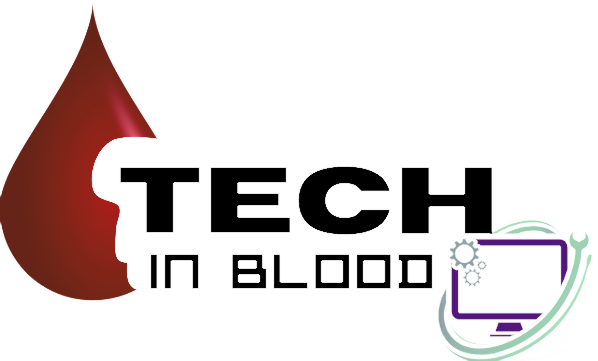About Python
Before installing Python, we need to know what Python actually is. In short, Python is a high-level programming language. It was first published by “Guido van Rossum” in 1991, with an emphasis on program readability. And it is named after a British comedy show. The show was called “Monty Python’s Flying Circus”.
Python language is used by big organizations like NASA and Google for various purposes. Furthermore, python has many uses in rapid software development, website building, and the security industry. Moreover, Python serves as a scripting language for web applications. This is called the off-side rule.
If you need to define it easily then you can note this line, “Python is a general-purpose, interpreted, high-level programming language which is popularly used for website development, data analytics, and automation.”
How to install Python?
In this section, we will try to show the rules of Python installation step by step.
Step-1:For install Python in Windows first you need to go to python.org and download the latest version of Python.

Step-2: After downloading, you will find a file named Python-3.11.4-amd64 in the download option. (The file name may change if the version is updated). After pressing the file, a pop-up will open as like as below screenshot. Now you have to work on this pop-up. First, you need to enable the option by clicking Add python.exe to PATH option. Then click on Customize installation. As a result, you will get another pop-up.

Step-3: Then follow the below screenshots one by one and press the install button. Wait for some time. Your Python file will be installed.



Step-4:
Now it’s time to check whether the Python file is installed correctly or not. For this, you need to go to the Type Here to search option on your PC. Enter cmd here. You will get another pop-up.
Then you should type Python –version in the same place as the highlighted part. Pressing Enter will show the name of your Python version. This means your Python is installed correctly.

Special note: This version is for Windows operating system only. It is not possible to use it on any other operating system. And this version is only usable for later versions of Windows 7.
Thank you to stay with us. If you face any issues to install, you can contact us any time.