What is Pip?
Pip is a package manager for Python, which is a popular programming language. It stands for “Python Installs Packages” and its primary purpose is to simplify the process of installing, managing, and distributing Python packages, libraries, frameworks, and applications that extend Python’s functionality. let’s install pip now.
How to Install Pip?
Step 1: Check whether Python is installed or not, by the python -V or python –version command in CMD or Terminal. If not installed you can Install Python

Step 2: Download the pip installer by curl command by Windows CMD. Or you can download the pip installer manually. If you are using the Linux operating system then you can use the wget command also.
curl https://bootstrap.pypa.io/get-pip.py -o get-pip.py
Step 3: Run the get-pip.py file
python get-pip.py
Step 4: Check the pip version by pip –version or pip -V

If the pip command is not working, you need to add your Script path to Windows environment variables. Go to View Advanced System Settings from the Start Menu. Then navigate Advanced => Environment Variables => Path => New, then add your path and save it.

Let’s upgrade the pip
It’s too easy to upgrade pip. Just use the command that is mentioned below.
pip install --upgrade pip
If you have multiple versions of Python installed, you might need to use python -m pip or python3 -m pip instead of just pip, like this:
python -m pip install --upgrade pip
python3 -m pip install --upgrade pip
Kindly be aware that the guidance given reflects the status of software and tools as of my last update in September 2021. It’s advisable to verify any recent updates or modifications in the installation procedure by referring to the official Python website or the pertinent documentation.
Thank you to stay with us. If you face any issues to install, you can contact us any time.
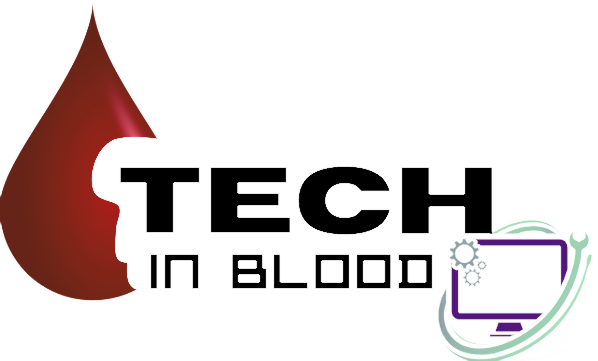


I really like it when people get together and share opinions.
Great website, keep it up!